(TL,DR —> here’s the link to the template.)
after parting ways wit Evernote a while ago and migrating all notes to Apple Notes, I found Obsidian in January of last year (2023). I started from scratch, i.e., not a single note was imported from any other application or tool, including physical notebooks.
I liked the idea of having everything in text files. Straightforward, fast, portable.
I also liked the concept of The Daily Note. A simple yet powerful tool and practice that promised to compound one's results over time.
I spent some time looking at other people's Daily Note templates and quickly came to the conclusion that elaborate systems and templates created by solopreneurs or by children with too much time on their hands was not going to fit me.
So I had to come up with my own template and system, and my guiding star was that barebones is the way to go. Effective and easy to maintain. For people with real responsibilities.
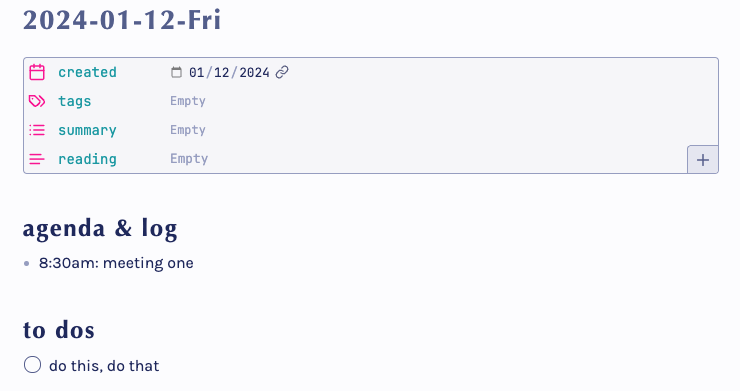
purpose of my daily note
The purpose of writing my daily note is to force me to spend 10 or 20 minutes at the beginning of the workday, undistracted, going over my scheduled meetings, noticing the time slots where productive work can be attained, and identifying the important stuff that should get done.
My daily note is not a fountain of gratitude, affirmations, or reflections.
It's just a tool and practice that primes my brain to notice and intelligently use available time.
template
My daily note starts with a brief front matter/metadata section.
front matter
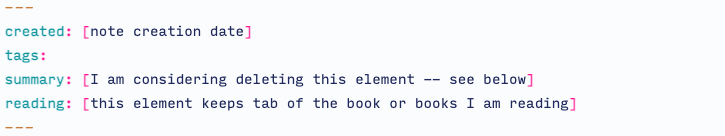
The summary and reading fields are there for the future self. The self that will one day index all daily notes in one database and display the entries in table format.
The summary field would come particularly handy then but… I pretty much leave it blank every time… because it's out of place for a daily note focused on pragmatism.
The reading element is easy to fill in and it’s more useful, not only for the platonic future self but it serves in the here and now as a daily reminder that I am to allocate time to read, and that the title of the book should be respectable.
body
The body of the note has four sections:
- agenda & log
- to dos
- focus activity (include time block)
- free writing
The first three sections are completed in order first thing in the morning.
agenda & log
In this section, I list the meetings that are scheduled for the day. For example:
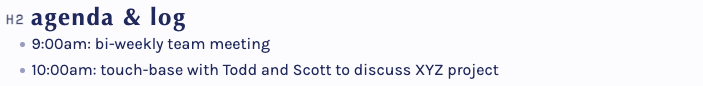
I used to have a log section separately, but it’s simpler to take notes on the same section. I can jot down stuff before or after a meeting.
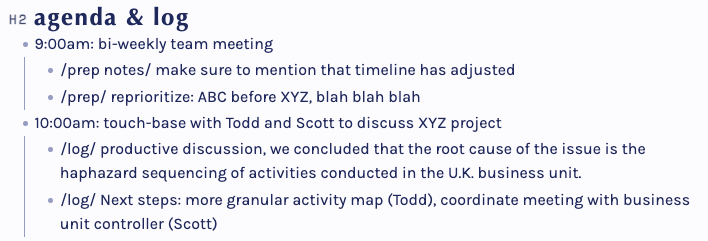
to dos
This is the list of open ’to dos’, big and small. It also doubles as a brain dump because sometimes there’s no ’to do’ too insignificant. Other times, not everything is captured here. And most times, a bunch of ’to dos’ are dragged from the previous day.
I have a “real job” that requires interactions with people in all directions and different priorities (service providers, customers, staff members, executive management) so the ideal “human-robot that checks all his to dos” is left confined in the world of youtubers.
I include work and non-work related stuff here, for example:
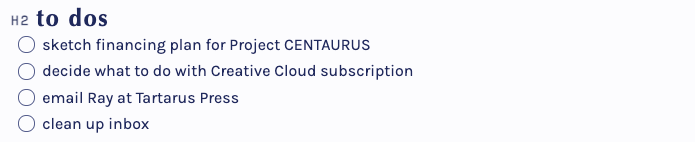
Whatever is left unchecked is typically moved to the next day, or sent to oblivion.
focus activity
This is the one and most important item for the day. It takes the form of a checkbox and also prompts me to block time on my calendar to work on the activity without distractions. At least that’s the intention.

free writing
This section is a catch-all: passing thoughts, unprocessed/unorganized tasks, ideas for blog posts, links to interesting stuff found that day, shopping items, etc. Anything.
In the world of infinite time, this section is carefully processed at the end of each day and new notes are created as a result. In the real world, this never happens.
One thing that does happen is that I tag my ideas for blog posts with #idea, and have set up a map of content page using Dataview that places all ’ideas’ on a single page. This is helpful to keep the writing machinery going.
links to other notes from the day
I stole this section from Dann Berg. He calls it “Record of Work”. It is set up one time with Dataview and it automatically populates.
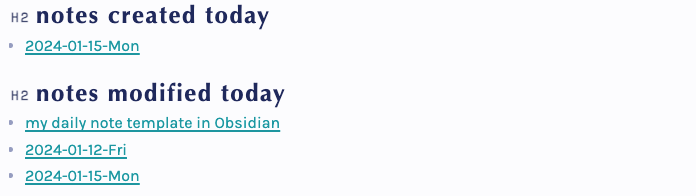
plugins
True to the spirit of pragmatism and light weight, there are only two plugins needed:
- Daily Notes (core plugin)
- Dataview
related stuff
If you’ve read this far and found this post useful, I also found this article by Dann Berg very interesting. It may appear duplicative to have an Obsidian daily note and a paper-based daily driver, but it is not.
